How to Import Mega Menu
For importing the Elementor mega menu template you must install the Pro version of Elementor plugin and activate Elementor new features. Lastly, you need to follow these steps to import Elementor templates.
Get Elementor Pro version.
Step 1:
Make sure you have latest Elementor Pro version.
Step 2:
Activate all Elementor new features such as Gird, Menu and Containers. Go to Elementor > Setting > Features tab.



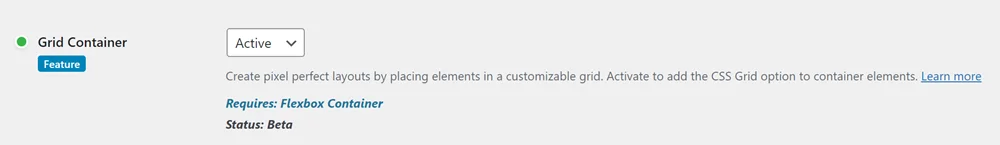
Step 3:
Now click on Templates > Saved Templates and Click on Import Templates. Upload json file. Done
Was this Docs helpful?
YesNo

